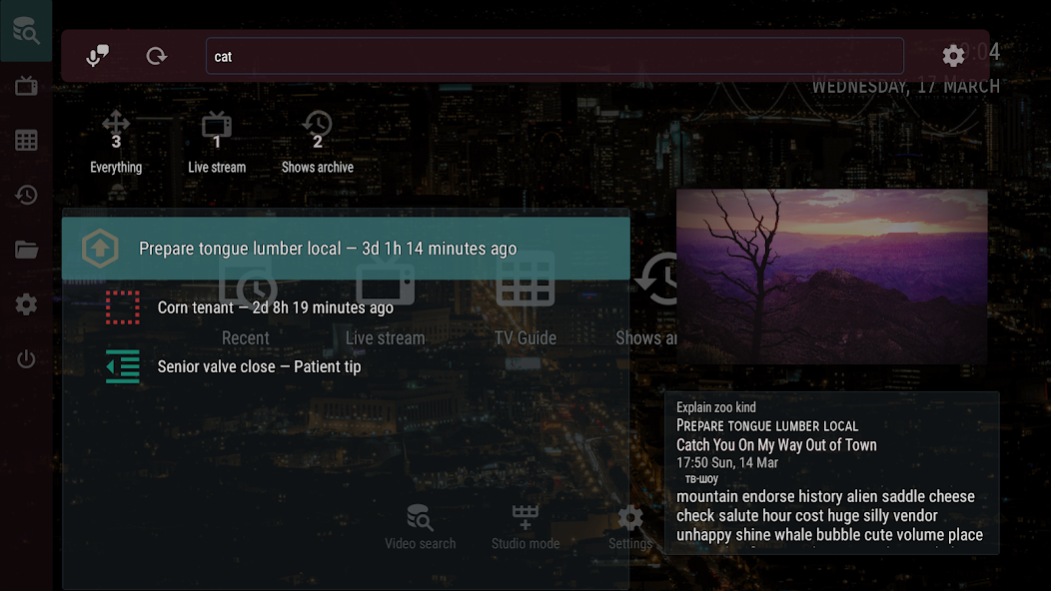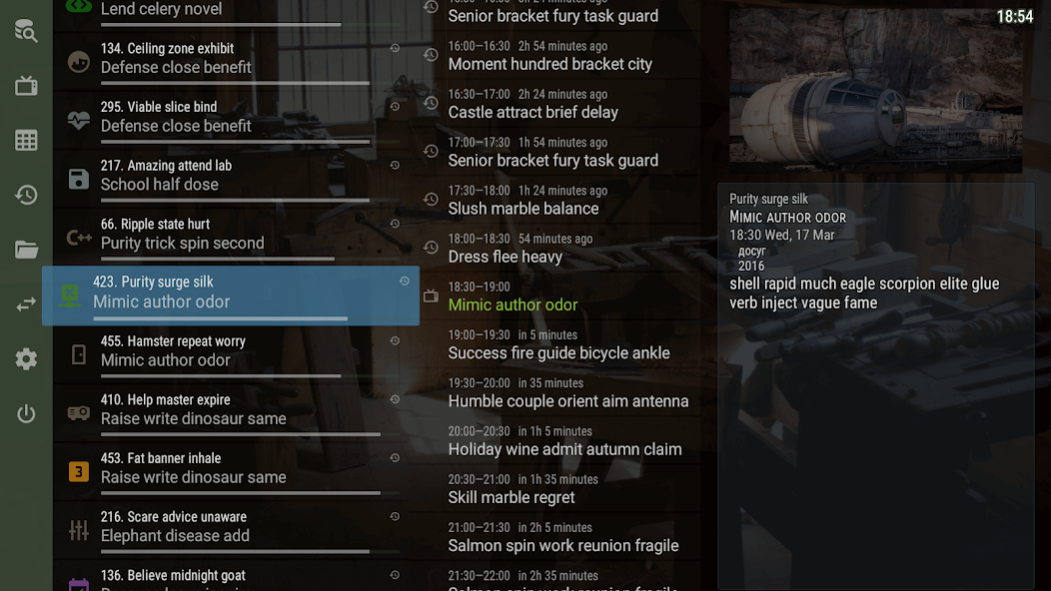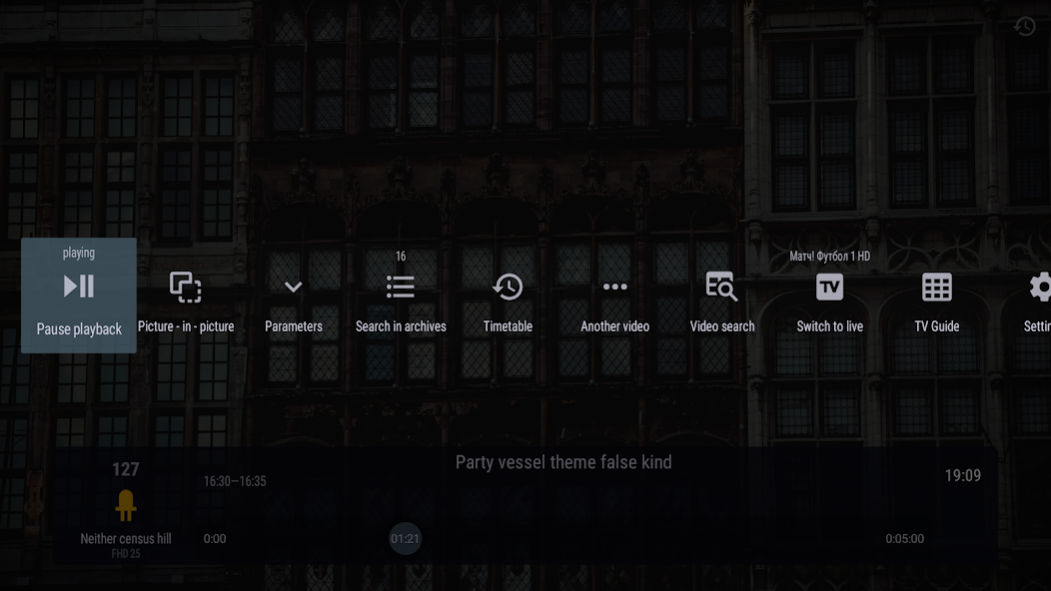OTT Navigator IPTV 1.6.9.4
Free Version
Publisher Description
View your provider IPTV on any device (phone, tablet, TV, TV-box)
* Does not provide any video by itself. Works with your provider playlist or another source provided by you *
Live streams:
- live TV watching
- groups favorite channels and categories automatically
- start playing last channel on launch
- timeshift support for providers with archives
- PiP picture-in-picture mode (and studio mode for watching multiple streams)
- reminds interesting shows
Archive/Catch-up:
- watch archived shows and media library
- filters by channels, categories, genres, seasons, years, favorite channels, age, country...
- search by anything
- retrieves data from several EPG sources (including user-provided)
- saving playback progress with automatic resume from previous moment
- playback speed
Network:
- browse and play local network files via UPnP/DNLA
- media library
And lots more, including AFR support, DRM support, recommendations, etc!
About OTT Navigator IPTV
OTT Navigator IPTV is a free app for Android published in the Video Tools list of apps, part of Audio & Multimedia.
The company that develops OTT Navigator IPTV is SIA Scillarium Studio. The latest version released by its developer is 1.6.9.4. This app was rated by 32 users of our site and has an average rating of 2.8.
To install OTT Navigator IPTV on your Android device, just click the green Continue To App button above to start the installation process. The app is listed on our website since 2023-07-28 and was downloaded 2,404 times. We have already checked if the download link is safe, however for your own protection we recommend that you scan the downloaded app with your antivirus. Your antivirus may detect the OTT Navigator IPTV as malware as malware if the download link to studio.scillarium.ottnavigator is broken.
How to install OTT Navigator IPTV on your Android device:
- Click on the Continue To App button on our website. This will redirect you to Google Play.
- Once the OTT Navigator IPTV is shown in the Google Play listing of your Android device, you can start its download and installation. Tap on the Install button located below the search bar and to the right of the app icon.
- A pop-up window with the permissions required by OTT Navigator IPTV will be shown. Click on Accept to continue the process.
- OTT Navigator IPTV will be downloaded onto your device, displaying a progress. Once the download completes, the installation will start and you'll get a notification after the installation is finished.